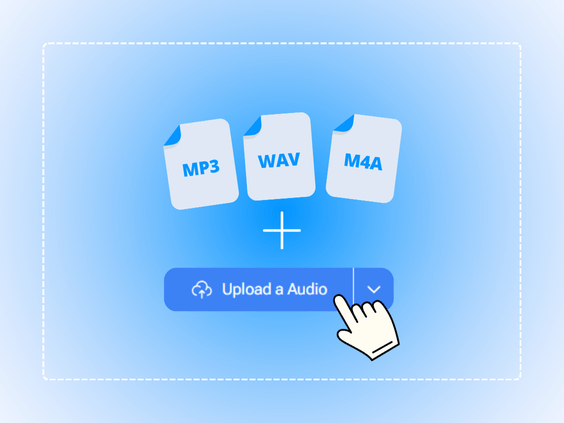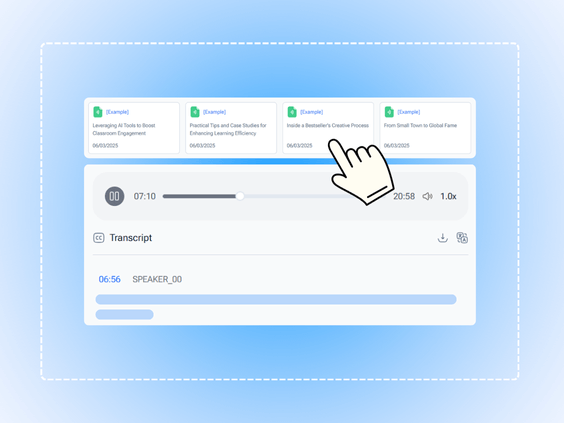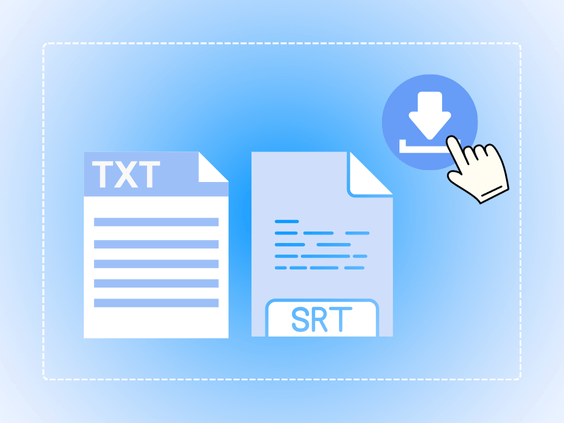L.M.
Online Instructor
I run online workshops, and summarizing hours of audio used to be time-consuming. This voice to text converter automatically produces accurate transcripts and a summary of the entire recording. I no longer spend hours re-listening to sessions, and my participants get notes faster. The tool is intuitive and works flawlessly with long recordings.