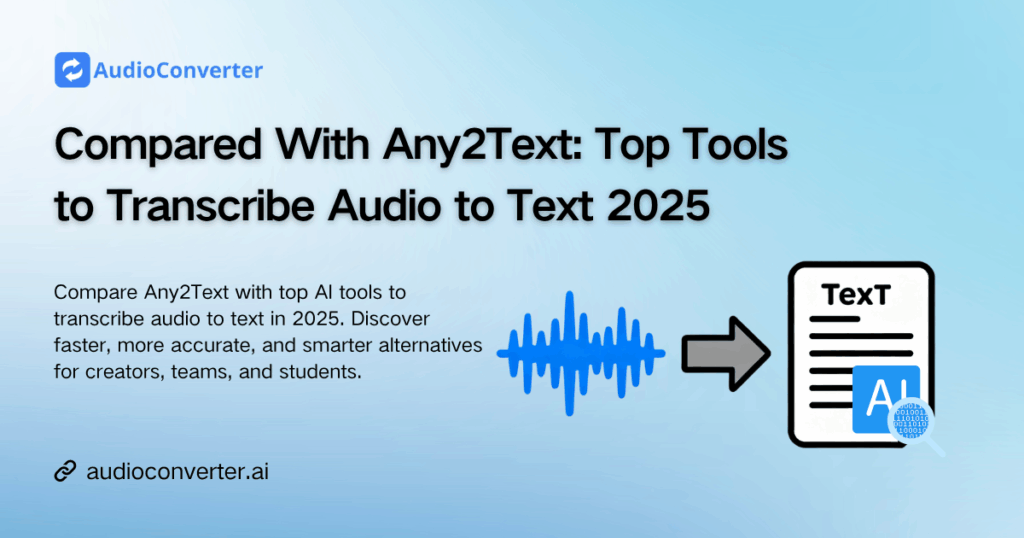In an era where audio content reigns supreme—from podcast episodes and virtual meetings to lecture recordings and international webinars—transcribe audio to text has become more than a convenience; it’s a necessity. Whether you’re a content creator streamlining edits, a team manager documenting decisions, or a student organizing study notes, the right transcription tool can save hours of manual work. But with dozens of options flooding the market, how do you choose? Today, we’re putting Any2Text head-to-head with the top AI-powered tools to transcribe audio to text in 2025, uncovering which solutions deliver speed, accuracy, and value—including hidden gems like Audio Converter AI, NoteGPT, and Video Transcriber. Let’s dive into the details to help you find your perfect transcription match.
Why Transcribe Audio to Text Matters in 2025
Remote work and digital learning have skyrocketed demand to transcribe audio to text—not just basic conversion, but free, efficient, AI-powered transcription. In 2025, users want AI transcribe audio to text tools tailored to their needs: multilingual support for global teams, speaker recognition for messy meetings, and seamless productivity tool integration.
For creators, to transcribe audio to text turns podcasts or webinars into blogs, subtitles, or social content—boosting accessibility with a free audio to text converter. For professionals, to transcribe audio recording to text eliminates missed tasks or misquotes, turning chaos into searchable text with the best tools to transcribe audio to text. For students, to transcribe audio to text free online turns lectures into editable guides, saving time while relying on AI accuracy.
But not all tools to transcribe audio to text are equal: some prioritize speed, others accuracy or free limits. Any2Text is a popular choice to convert audio file to text online, but it’s far from the only 2025 option. Let’s break down its strengths and flaws first, then explore top alternatives redefining how we transcribe audio to text.
Any2Text Review: Pros, Cons, and Who It’s For
Any2Text positions itself as a straightforward transcription solution, and for many users, it delivers on that promise. But to decide if it’s right for you, let’s weigh its strengths and weaknesses.
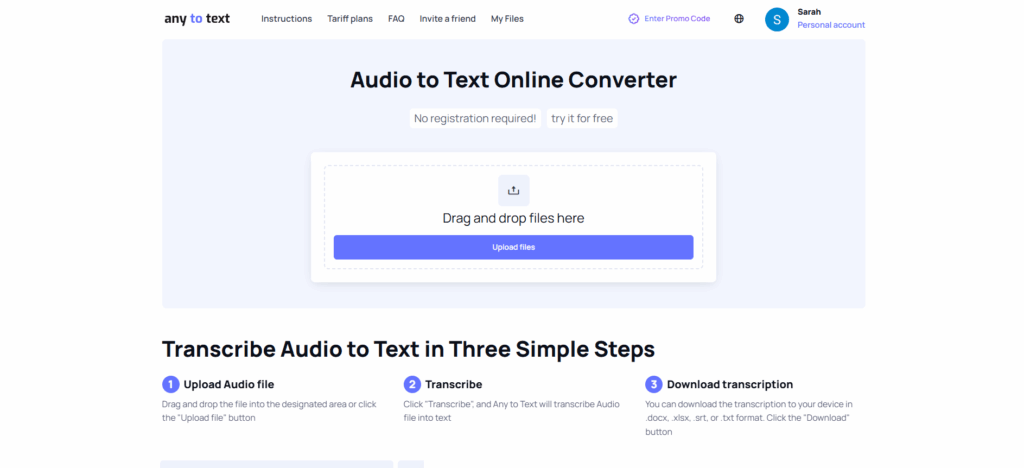
Key Pros of Any2Text
- No registration required: Jump straight into transcribing without creating an account, ideal for quick, one-off tasks to transcribe audio to text.
- Supports audio and video: Converts both audio (MP3, M4A, WAV, etc.) and video (MP4, MKV, AVI, etc.) files, making it versatile for mixed content libraries needing to transcribe audio to text.
- Free 15-minute trial: New users can transcribe audio to text free online for the first 15 minutes of any file, perfect for testing accuracy.
- Multiple export formats: Downloads transcripts in DOCX, XLSX, SRT, and TXT—catering to different use cases when you transcribe audio to text.
- Language auto-detection: Works with 50+ languages, helping users handle international content without manual selection while transcribing audio to text.
Limitations of Any2Text
- Limited free usage: The 15-minute free trial is only for initial testing—after that, users need to pay or upgrade to continue using the service, which is not cost-effective for high-volume users who need to transcribe audio to text regularly.
- No speaker recognition: Unlike top competitors, it doesn’t label multiple speakers, making meeting transcripts harder to follow when you transcribe audio to text.
- Fewer languages than rivals: 50+ languages fall short of tools with 120+ options— a gap for global users needing to transcribe audio to text in rare languages.
- Accuracy gaps: 98% accuracy claims don’t hold up for noisy or accented audio, a critical flaw when reliable transcribe audio to text is needed.
Who Should Use Any2Text
Any2Text works for casual users needing to convert audio file to text online occasionally—like a short video clip or single interview. But professionals, creators, or teams needing unlimited, accurate transcribe audio to text will find better options below.
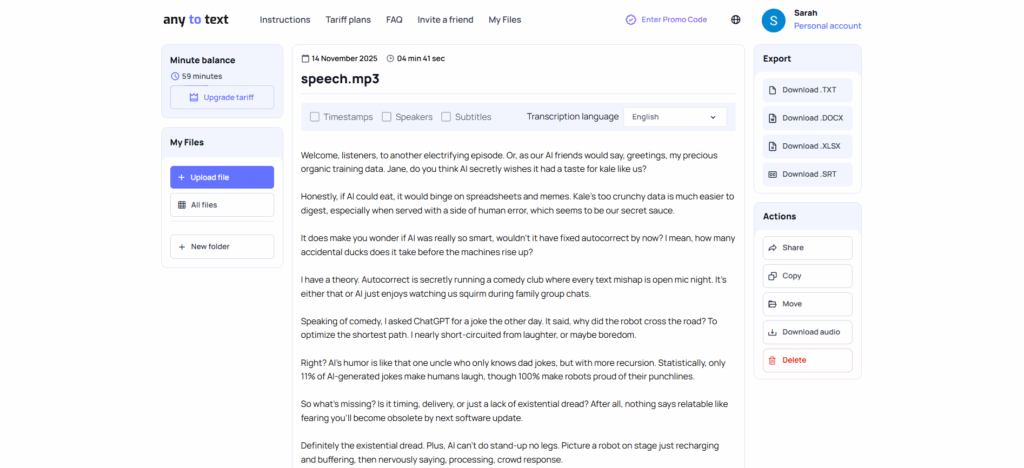
Top Alternatives to Any2Text: Best Tools to Transcribe Audio to Text 2025
Any2Text’s limitations leave room for smarter tools. Below are 6 leading alternatives to transcribe audio to text in 2025, each with unique strengths for different user types—perfect for matching diverse transcription needs.
1. Audio Converter AI: The Free, Feature-Packed Champion
For users prioritizing accuracy, unlimited usage, and multilingual support, Audio Converter AI is the gold standard to transcribe audio to text. Built for both casual and professional use, it fixes nearly every pain point of transcription tools—without a price tag.
Key Features That Set It Apart
- 99.8% accuracy: Advanced AI handles accents, jargon, and subtle speech nuances—far more reliable than Any2Text when you transcribe audio to text.
- 120+ languages: Transcribe audio to text in Spanish, Mandarin, Hindi, Arabic, and more—perfect for global teams and multilingual content.
- Unlimited free minutes: No caps—transcribe hour-long meetings, full podcasts, or entire lectures without paying to transcribe audio to text.
- Speaker recognition: Automatically labels multiple speakers, turning chaotic discussions into organized transcripts when you transcribe audio to text.
- No friction: 100% online, no registration or downloads—upload files (up to 1GB) and get editable transcribe audio to text results instantly.
- Format flexibility: Works with MP3, M4A, WAV, etc., and exports to TXT or SRT for subtitles—ideal for creators needing to transcribe audio to text for videos.
Who It’s For
Audio Converter AI is the ultimate all-rounder. Creators love unlimited usage and SRT exports, managers value speaker recognition for international calls; students transcribe entire lectures free. It’s the best tool to transcribe audio to text online free without sacrificing quality.
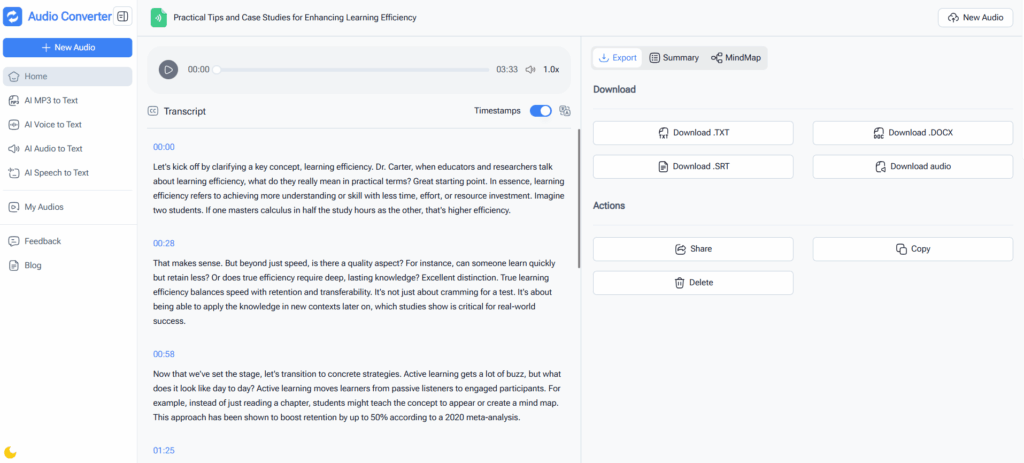
2. NoteGPT: Transcription + Note-Taking, Built for Productivity
NoteGPT is far more than just a tool to transcribe audio to text—it’s an all-in-one productivity hub that integrates AI-powered audio-to-text transcription with intelligent note management. Beyond converting audio to text, it also offers AI writing, podcast script crafting, and PPT generation, making it a game-changer for users who want to turn raw transcripts into actionable, usable content.
Key Features
- All-in-One Productivity Tool: Beyond transcribing audio to text, it integrates multiple functions including AI writing, podcast script creation, flashcard making, and PPT generation—offering great convenience for both learning and content creation.
- 100+ Language Support: Delivers accurate transcribe audio to text results for both formal and conversational speech across over 100 major languages and dialects.
- Convenient Sharing & Export: Enables online sharing via links; you can also download transcripts and import them to your desired tools like Google Docs, Notion, or Trello.
- Free Usage Opportunity: Provides free access to meet the needs of light users; high-frequency users can choose to upgrade for extended services.
- Flexible Note Management: Supports online editing of transcribed notes and allows you to organize transcripts into dedicated notebooks while you transcribe audio to text.
- AI Transcription & Intelligent Summarization: Precisely transcribes audio to text, then automatically generates key takeaways and actionable items—slashing post-transcription workload by half.
Who It’s For
Students, creators, and professionals love it: transcribe audio to text for lectures or interviews, then turn transcripts into flashcards, PPTs, or scripts. Its AI summarization is a must for busy users needing actionable text fast.
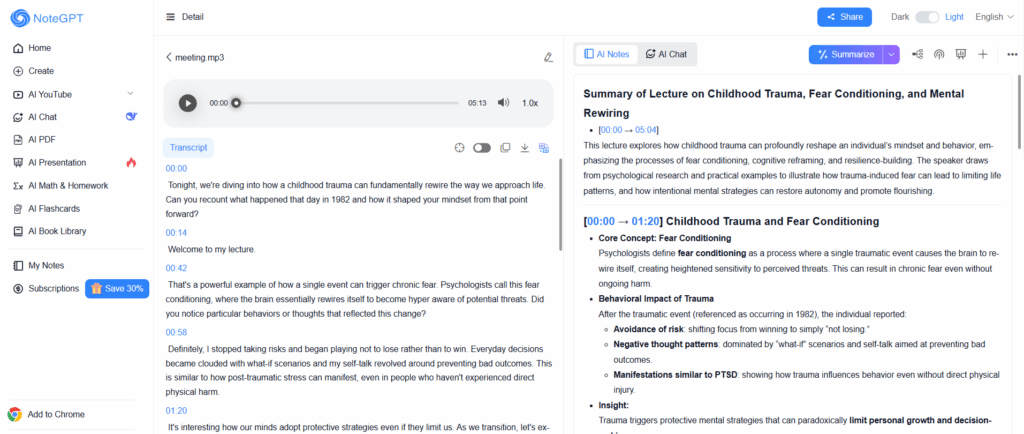
3. Video Transcriber AI: Video-First Transcription Expert
For YouTubers, vloggers, and video marketers, Video Transcriber AI is the top choice to transcribe audio to text from video files. Unlike generic tools, it’s optimized for video workflows, making subtitle creation and editing effortless.
Key Features
- Timestamped Text Transcription: Precisely transcribes audio to text from videos (MP4, MOV, etc.) with synchronized timestamps, making content navigation effortless.
- Multi-Format Export: Supports exporting transcripts to TXT, SRT, DOC, and other common formats—adapting to diverse usage scenarios after you transcribe audio to text.
- 100+ Language Support: Delivers accurate transcribe audio to text results for global content, covering major languages and regional dialects.
- Batch Transcription: Handles multiple video files at once, saving significant time for creators with large libraries needing to transcribe audio to text.
- Subtitle-Free Video Compatibility: Seamlessly transcribes audio to text from videos without pre-existing subtitles, solving a common pain point for creators.
Who It’s For
Video Transcriber AI is non-negotiable for anyone working with video. Whether you’re adding subtitles to YouTube videos, transcribing a webinar, or editing a vlog, its video-specific features make transcribe audio to text faster and more reliable than generic tools.
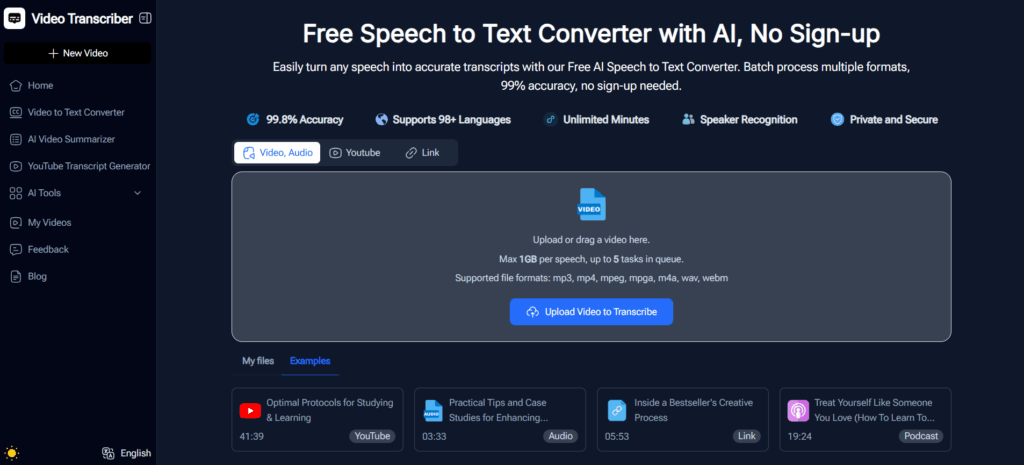
4. Otter.ai: The Professional’s Meeting Transcription Tool
Otter.ai is built for business users who need to transcribe audio to text for virtual meetings and team collaboration. It’s the most trusted option for professionals who can’t afford missed details.
Key Features
- Real-time meeting transcription: Transcribes Zoom, Teams, or Google Meet calls live—so you focus on the conversation, not note-taking, while it transcribes audio to text.
- Smart speaker identification: Labels team members by name (after quick pre-training) for clear attribution when you transcribe audio to text in meetings.
- Searchable transcripts: Find keywords or phrases in seconds—no more scrolling through long documents to reference transcribe audio to text results.
- Free tier: 300 minutes of free transcribe audio to text per month, with business plans for unlimited team usage.
- Meeting recaps: Auto-generates summaries and action items from transcribed meetings—turning transcribe audio to text into actionable insights.
Who It’s For
Remote teams, managers, and client-facing professionals. Its real-time transcription and integration features make it a staple for modern workplaces needing reliable transcribe audio to text.
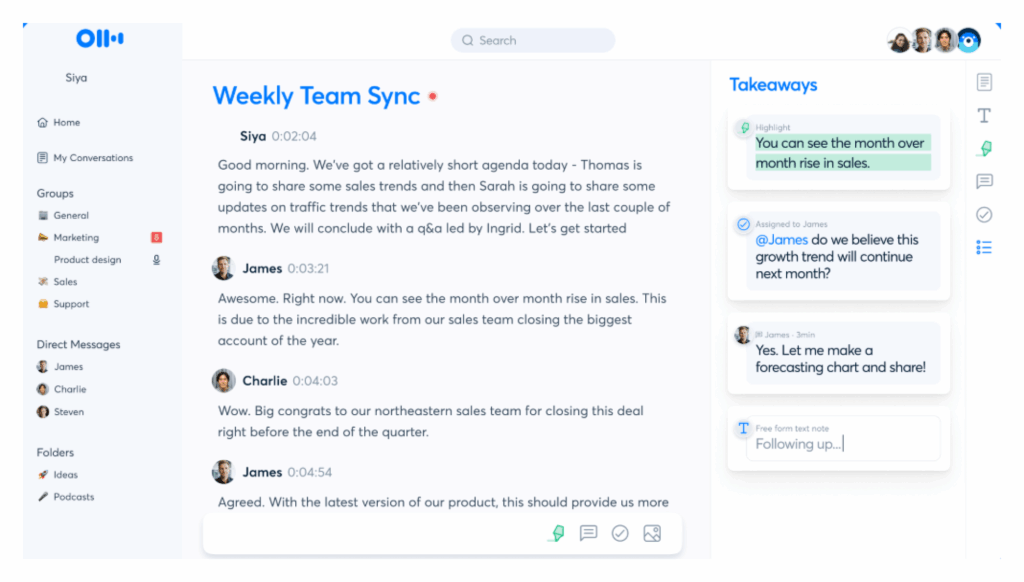
5. Descript: Transcription + Audio Editing in One
Descript revolutionizes how creators transcribe audio to text by combining transcription with a powerful audio editor. Edit your audio file by modifying the transcript—no complex software skills required.
Key Features
- Text-based audio editing: Delete, cut, or rearrange audio by editing the transcribe audio to text results—perfect for podcasts and voiceovers.
- 99% accuracy: Reliable transcribe audio to text for clear recordings, with built-in editing tools to fix minor errors.
- Multitrack support: Mix and edit multiple audio tracks while working with transcribe audio to text results—ideal for interview-style content.
- Free tier: 1 hour of free transcribe audio to text per month, with creator plans for unlimited usage.
- 20+ major languages: Excellent transcribe audio to text accuracy for English, Spanish, French, German, and more.
Who It’s For
Podcasters, voiceover artists, and audio creators who want to streamline transcribe audio to text and editing into one workflow. It eliminates the need for separate transcription and editing tools.
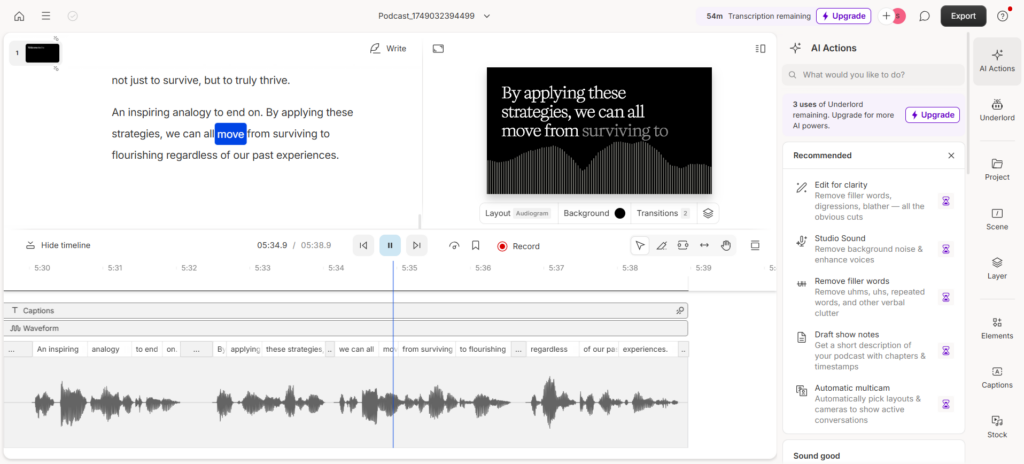
6. Happy Scribe: AI + Human Transcription for Precision
Happy Scribe balances AI speed with human accuracy, making it popular for users who need flawless transcribe audio to text results—like legal professionals, academics, and filmmakers.
Key Features
- Dual transcription options: Choose AI (fast, affordable) or human (99.9% accurate) to transcribe audio to text based on your needs.
- 120+ languages: Supports more languages than Any2Text, including regional dialects for precise transcribe audio to text.
- Collaboration tools: Invite team members to edit and comment on transcribe audio to text results in real time.
- Custom templates: Save formatting presets for legal transcripts, academic notes, or film scripts when you transcribe audio to text.
- Free AI tier: 10 minutes of free transcribe audio to text per month to test the tool.
Who It’s For
Users who can’t compromise on accuracy: lawyers transcribing depositions, professors documenting lectures, or filmmakers captioning movies. The human transcription option ensures transcribe audio to text results are error-free.
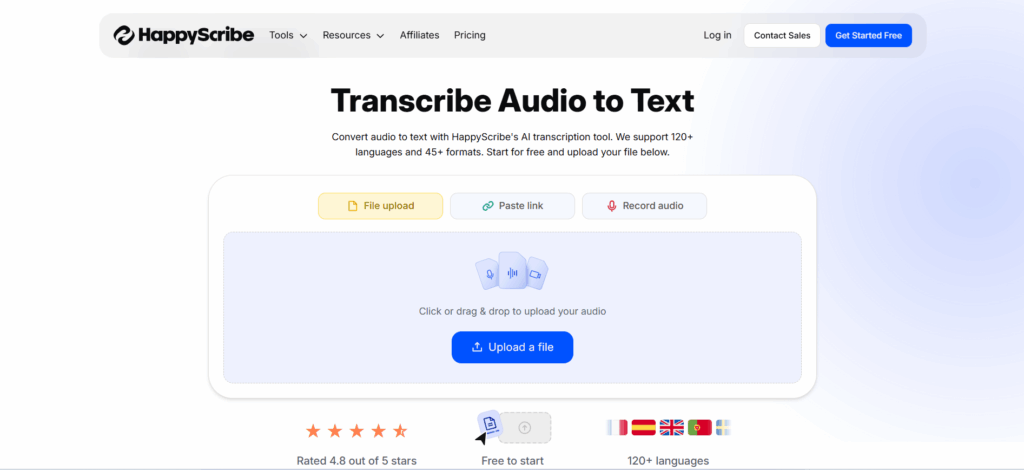
How to Choose the Right Tool to Transcribe Audio to Text Online Free
With 6 top alternatives to Any2Text, choosing the right tool depends on your unique needs. Follow this guide to find your perfect match for transcribe audio to text:
Step 1: Define Your Core Use Case
- Casual use: Audio Converter AI (unlimited free) or Any2Text for quick transcribe audio to text tasks.
- Video content: Video Transcriber AI (video-optimized) or Descript (editing + transcription) to transcribe audio to text.
- Meetings/teams: Otter.ai (real-time) or NoteGPT (summaries) for collaborative transcribe audio to text.
- Mobile needs: Otter.ai or Audio Converter AI (mobile-friendly) for on-the-go transcribe audio to text.
- Bulk transcription: Video Transcriber AI (batch processing) to transcribe audio to text in volume.
- Precision-critical work: Happy Scribe (AI + human) for error-free transcribe audio to text.
Step 2: Prioritize Must-Have Features
- Cost: Audio Converter AI (unlimited free) or Rev (mobile-focused free tier) to transcribe audio to text without paying.
- Accuracy: Happy Scribe (human) or Audio Converter AI (99.8% AI) for reliable transcribe audio to text.
- Languages: Audio Converter AI (120+) or Happy Scribe (120+) for global transcribe audio to text needs.
- Integration: Video Transcriber AI (YouTube) or Otter.ai (Zoom) to sync transcribe audio to text with your tools.
Step 3: Test Before Committing
All top tools offer free trials—use them! Test each tool with a sample audio/video file (similar to your usual content) to check how well it can transcribe audio to text, how easy it is to use, and if it fits your workflow.
Step-by-Step Guide: How to Transcribe Audio to Text for Free Online
Using Audio Converter AI (the best free alternative to Any2Text), here’s how to transcribe audio to text in 3 simple steps—no technical skills needed:
Step 1: Upload Your Audio File
Go to https://audioconverter.ai/ and drag-and-drop your audio file (MP3, M4A, WAV, etc.) or click “Upload” to select it. The tool supports files up to 1GB, so you can transcribe audio to text for long recordings without issues.
Step 2: Let AI Transcribe Automatically
Click “Transcribe” and let the AI work. It will detect multiple speakers (if present) and transcribe audio to text in your preferred language (120+ options). Even hour-long files take just 5–10 minutes to transcribe audio to text.
Step 3: Edit and Download
First download the transcript as TXT (for notes) or SRT (for subtitles), then you can review and edit it—tweaking minor errors related to accents or jargon if needed. You can also copy the transcribe audio to text results directly to your clipboard for quick sharing.
That’s it—unlimited free usage, no registration, no hidden fees. You can first download the transcript as TXT or SRT, then edit it as needed (such as tweaking minor errors for accents or jargon, especially for professional documents). It’s perfect for anyone who needs to transcribe audio to text free online without cutting corners on quality.
FAQs About Transcribing Audio to Text in 2025
Q1: Can I transcribe audio to text on my phone?
Absolutely! Otter.ai has a dedicated mobile app, while Audio Converter AI and NoteGPT are fully mobile-friendly. You can easily upload audio from your smartphone and download transcribe audio to text results directly.
Q2: How accurate is AI transcribe audio to text?
Highly reliable: Audio Converter AI hits 99.8% accuracy, Happy Scribe offers 99% (AI) and 99.9% (human), and Descript reaches 99%. Most include noise-reduction to boost transcribe audio to text precision for noisy files.
Q3: Are free transcription tools really free?
It varies: Audio Converter AI is 100% free for unlimited transcribe audio to text. NoteGPT, Otter.ai, Descript and Happy Scribe provide free usage opportunities, with upgrades available for extended needs.
Q4: Can I transcribe audio to text in multiple languages at once?
Yes! Audio Converter AI (120+ languages) and Happy Scribe (120+ languages) support this—use their "Auto-Detect" function to transcribe audio to text accurately across multiple languages.
Q5: Can I edit transcripts after AI transcribes audio to text?
All 6 tools offer editable transcripts: Otter.ai, Descript and Happy Scribe support in-tool editing; Audio Converter AI, NoteGPT and Video Transcriber AI let you edit after download to polish transcribe audio to text results.
Conclusion
In 2025, transcribing audio to text is less about “converting files” and more about “unlocking value”—turning fleeting audio moments into searchable, actionable, and scalable content. Any2Text’s basic functionality works for one-off tasks, but the six tools we’ve analyzed turn transcription into a tailored workflow: Video Transcriber AI turns unsubtitled videos into accessible content with timestamped precision, while Otter.ai ensures no critical meeting detail slips through the cracks with real-time speaker labeling.
For most users—whether a student transcribing lectures, a creator repurposing podcasts, or a manager documenting calls—Audio Converter AI’s blend of unlimited free access, 99.8% accuracy, and 120+ language support makes it the most versatile choice. When precision is non-negotiable (like legal or academic work), Happy Scribe’s AI-human hybrid transcription adds an extra layer of reliability. The best transcribe audio to text tool isn’t just “good”—it’s the one that fits how you work.