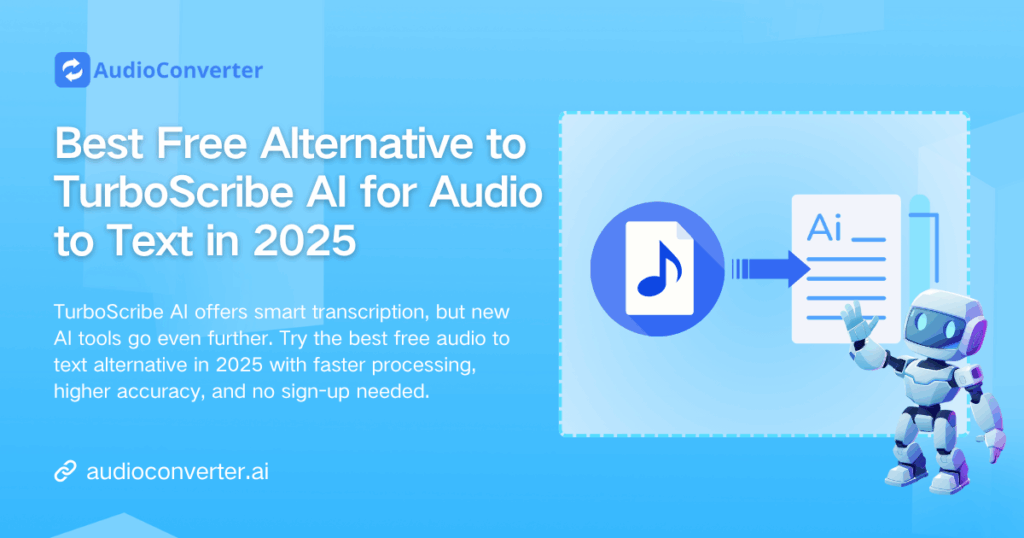If you’ve ever recorded a lecture, meeting, podcast, or interview, you know the challenge: hours of spoken audio and the need to convert it into accurate, searchable text. The tool TurboScribe AI has been a go‑to for many users who want audio to text conversion. But by 2025, many users are asking: Is TurboScribe AI still the best option — or is there a smarter, truly free alternative?
In this article we’ll examine how TurboScribe AI works, where it excels, where it falls short, and most importantly, introduce you to the best free alternative. We’ll also review several other strong tools, compare their features, and help you decide which audio‑to‑text solution fits your workflow.
What TurboScribe AI Does and Why It Gained Popularity
TurboScribe AI is an AI-driven transcription platform that converts both audio and video into text. It supports various file formats, including MP3, WAV, MP4, MOV, and M4A, and allows users to export transcripts in DOCX, PDF, TXT, or subtitle formats like SRT and VTT. Its popularity stems from several key factors:
- High accuracy and reliability: Ideal for professional or academic use, with near 99.8% accuracy under optimal conditions.
- Versatile language support: Over 98 languages are recognized, catering to global users.
- Flexible export and workflow options: Users can download transcripts, integrate them into presentations, or generate subtitles for videos.
The combination of accuracy, language support, and file versatility has made TurboScribe AI a trusted choice for content creators, educators, and business professionals alike.
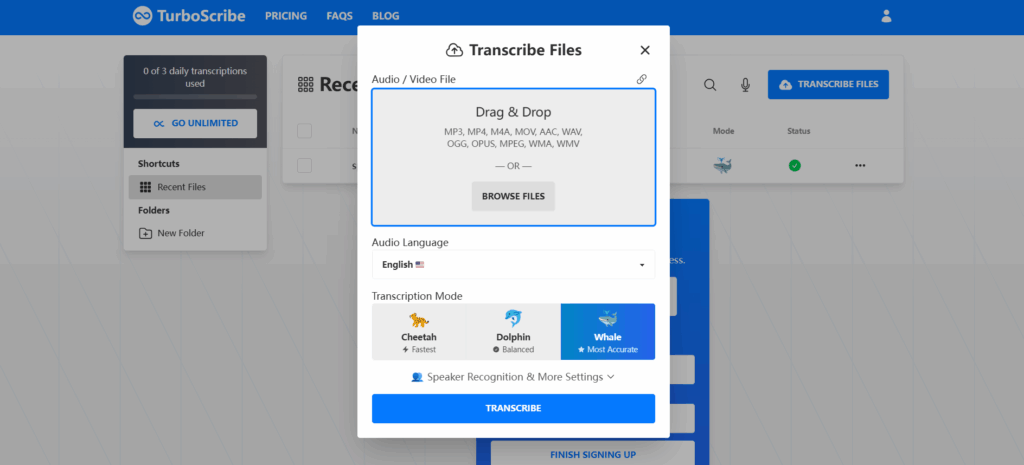
How to Use TurboScribe AI for Audio to Text Transcription
Using TurboScribe AI for audio to text transcription is simple and effective. Follow these steps to convert your audio or video into accurate, editable text:
- Upload Your File – Upload your audio or video file. TurboScribe AI supports formats such as MP3, WAV, MP4, and MOV.
- Select a Transcription Mode – Choose from Cheetah for ultra-fast processing, Dolphin for a balance of speed and accuracy, or Whale for the highest precision.
- Process and Export – Let TurboScribe AI generate your transcript, then review and export it in TXT, DOCX, PDF, or subtitle formats.
While TurboScribe AI offers a straightforward workflow for audio to text conversion, some limitations may prompt users to explore alternatives:
- Free tier restrictions for large or frequent files.
- Batch processing can be slower for long recordings.
- Advanced features like note summarization or real-time transcription are not integrated.
This concise workflow ensures users can quickly understand TurboScribe AI’s capabilities while setting the stage for exploring top alternatives with additional features and flexibility.
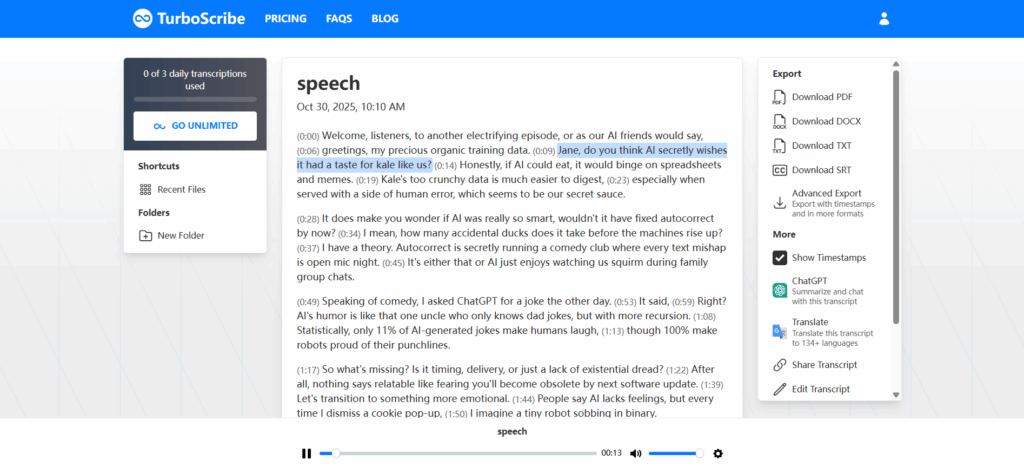
Why Users Seek a TurboScribe AI Alternative
While TurboScribe AI is accurate and reliable, many users find that their transcription needs go beyond its current features. Modern workflows often require more flexibility, faster processing, and expanded functionality. Key user demands include:
- Large file and batch processing – Users working with long recordings or multiple files simultaneously need tools that can handle high-volume uploads efficiently.
- Real-time or live transcription – For lectures, meetings, or events, immediate conversion of speech to text can save time and improve productivity.
- Enhanced output and summaries – Professionals and students often seek structured notes, action items, or concise summaries in addition to raw transcripts.
- Multi-language support and translation – Global teams and international content creators require accurate transcription across multiple languages.
- Speaker differentiation – Being able to distinguish and label different voices is critical for meetings or collaborative projects.
These evolving needs have fueled the emergence of several TurboScribe AI alternatives in 2025 that not only deliver high transcription accuracy but also provide greater convenience, faster processing, and expanded functionality. For users looking to convert audio to text online free, the following tools stand out as particularly effective and user-friendly solutions.
Top TurboScribe AI Alternatives in 2025
Audio Converter AI – Fast, No‑Signup Batch Transcription
Audio Converter AI delivers a fast, browser-based audio to text transcription service designed for users handling large volumes of files. Supporting over 100 languages and unlimited batch uploads, it allows multiple large audio files to be processed efficiently. Compared to TurboScribe AI, Audio Converter AI stands out with high-speed batch processing, zero signup requirements, and immediate export options, making it ideal for students, content creators, and professionals who need a hassle-free, scalable solution.
Key features:
- High-speed batch transcription for multiple files
- Multi-language support for global content
- Export in TXT, SRT and DOC formats
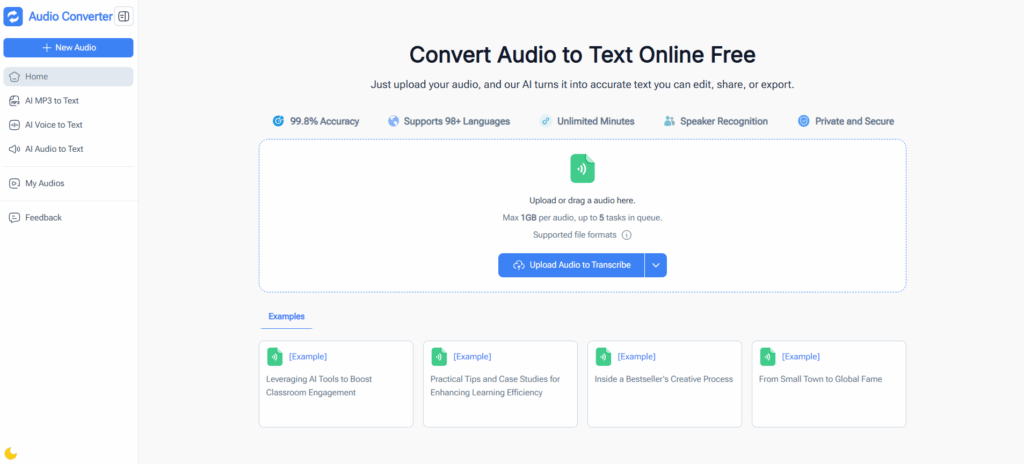
Video Transcriber AI – Seamless Video and Audio Conversion
Video Transcriber AI caters to users working with both video and audio. It supports MP4, Zoom, YouTube, and standard audio files, generating transcripts with timestamps and optional speaker identification. Unlike TurboScribe AI, which is primarily audio-focused, Video Transcriber AI adds value for multimedia workflows by offering structured outputs, summaries, and subtitles. This makes it particularly useful for remote teams, content creators, and educators.
Key features:
- Supports video and audio transcription in one tool
- Timestamps, summaries, and subtitle export
- Multiple export formats for versatile usage
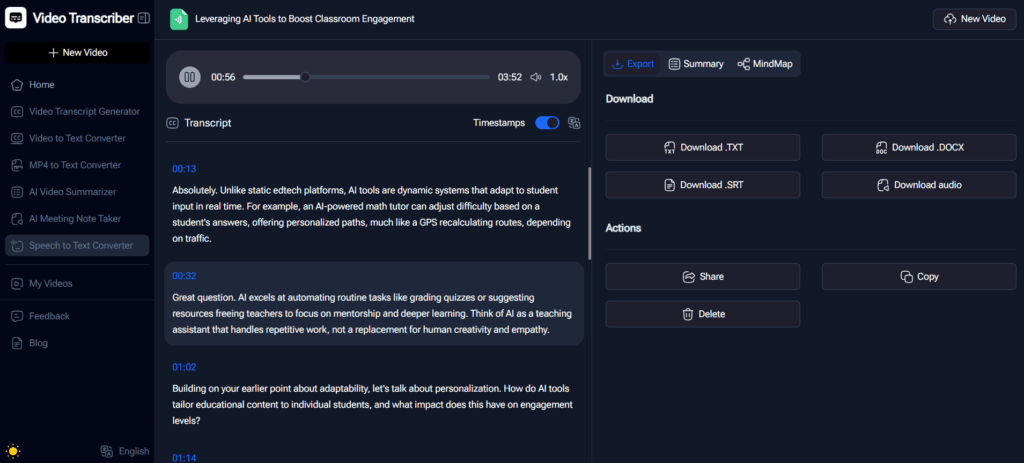
AI Vocal – Multilingual Audio to Text Transcription
AI Vocal provides fast, browser-based audio to text transcription with support for over 140 languages. Users can upload audio files and receive accurate transcripts quickly, without signup. In comparison to TurboScribe AI, AI Vocal emphasizes accessibility, wide language coverage, and quick processing, making it suitable for global teams, content creators, and users working with multiple accents or languages.
Key features:
- Broad multi-language support (140+ languages)
- Fast browser-based transcription with no signup
- Export options in text or subtitle formats
- Ideal for lectures, podcasts, and multilingual content
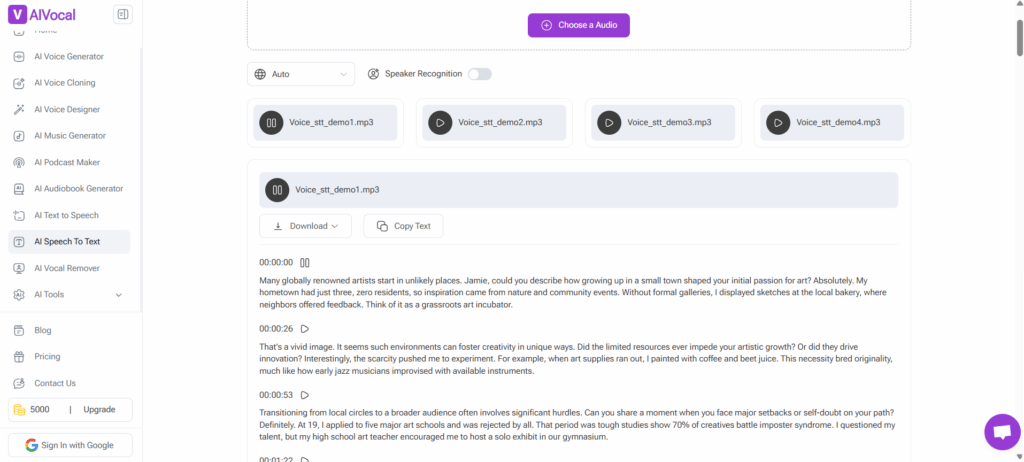
NoteGPT – Smart Audio to Notes and Summaries
NoteGPT goes beyond simple transcription by converting audio into structured, actionable notes. Users can generate editable transcripts, highlight key points, and produce summarized notes for meetings, lectures, or content reuse. Compared to TurboScribe AI, NoteGPT adds value by transforming raw transcripts into ready-to-use insights, making it especially valuable for students, project teams, and professionals who need more than plain text.
Key features:
- Automatic summary and key point extraction
- Editable notes ready for immediate use
- Supports multiple audio formats
- Converts audio into structured insights for workflow integration
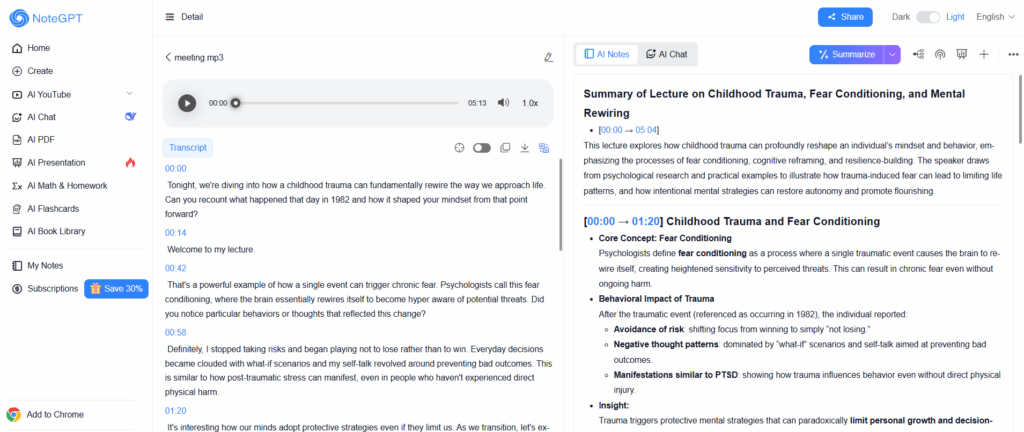
VEED – Browser-Based Multi-Language Support
VEED Audio-to-Text delivers browser-based transcription with support for over 125 languages and both audio and video files. It allows export of transcripts and subtitles, and provides translation options. Compared with TurboScribe AI, VEED focuses on accessibility, speed, and broad language coverage, offering a flexible cloud-based solution for users requiring multi-language support and versatile export capabilities.
Key features:
- Multi-language support for 125+ languages
- Browser-based workflow, no installation required
- Export in text, PDF, or subtitle formats
- Cloud-based solution for audio and video transcription
These tools overcome limitations of TurboScribe AI, such as batch size restrictions and lack of summaries. Understanding their features and strengths helps users determine how to choose the right tool for their transcription needs.
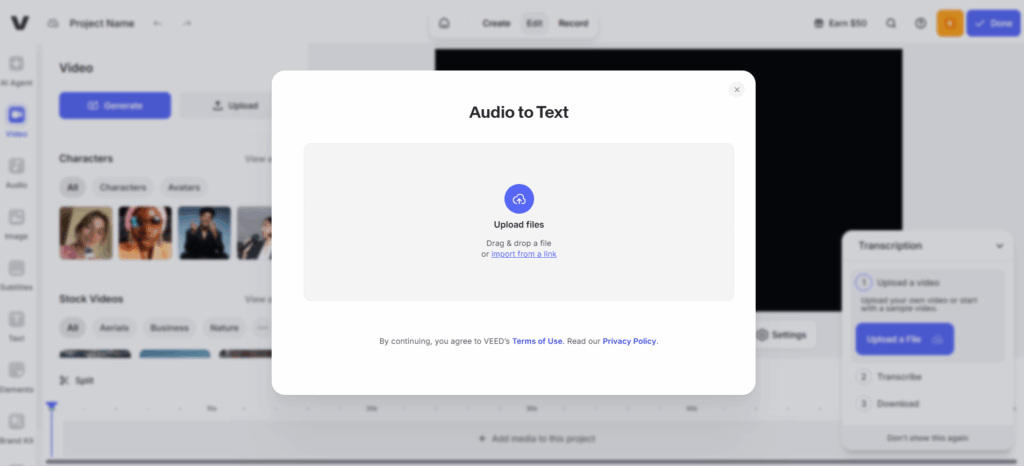
How to Choose the Right Tool
Choosing the right audio to text tool depends on your workflow, content type, and specific requirements. Evaluating key factors can help you select the most suitable TurboScribe AI alternative for your needs:
- File Type and Format: Determine whether your content is primarily audio or video. For audio-heavy projects, Audio Converter AI excels with fast batch transcription and unlimited uploads. For multimedia content, Video Transcriber AI handles both video and audio files, offering timestamps, subtitles, and structured outputs.
- Speed and Volume: Consider how quickly you need transcripts and whether you work with large files or multiple recordings. Audio Converter AI provides rapid batch processing, while VEED offers flexible cloud-based transcription for both audio and video, ensuring efficient handling of high-volume workflows.
- Output Requirements: Decide if you need raw transcripts or enhanced outputs like summaries and structured notes. NoteGPT goes beyond plain text by automatically highlighting key points and generating organized notes, making it ideal for students, project teams, or professionals who want actionable insights from their audio.
- Language Support: Multi-language transcription may be critical for global teams, international lectures, or content in multiple accents. AI Vocal supports over 140 languages, ensuring accurate transcription across diverse speakers and languages.
By carefully considering these factors, you can identify the most efficient TurboScribe AI alternative that meets your audio to text needs, ensuring faster workflows, higher accuracy, and more productive outcomes.
Frequently Asked Questions About TurboScribe AI and Audio to Text Tools
Q1: Which file formats does TurboScribe AI support?
It supports common audio and video formats like MP3, WAV, and MP4.
Q2: Are there free alternatives to TurboScribe AI?
Yes. Audio Converter AI, Video Transcriber AI, AI Vocal, NoteGPT, and VEED are strong TurboScribe AI alternatives with batch uploads, multilingual support, and extra features.
Q3: Can I transcribe multiple files at once?
Tools like Audio Converter AI and VEED allow unlimited batch uploads, unlike TurboScribe AI’s free tier.
Q4: Do TurboScribe AI alternatives support multiple languages?
Yes. AI Vocal and VEED support 125+ languages, ideal for global transcription needs.
Q5: Can I get structured notes or summaries?
NoteGPT generates summaries and highlights key points, going beyond plain transcripts offered by TurboScribe AI.
Q6: How accurate are these alternatives?
Most provide 95–99% accuracy, comparable to or exceeding TurboScribe AI.
Q7: Can I edit and export transcripts?
Yes. All major alternatives allow editing and exporting in formats like TXT, DOCX, PDF, or SRT.
Q8: Is signup required?
Some, like Audio Converter AI, do not require signup, offering quick, hassle-free transcription.
Q9: Which TurboScribe AI alternative should I start with?
Audio Converter AI is recommended for fast, accurate, and easy audio to text conversion, making it a top TurboScribe AI alternative in 2025.
Conclusion
TurboScribe AI remains a solid and reliable transcription tool, but in 2025, the AI landscape for audio to text is rapidly evolving. New TurboScribe AI alternatives are emerging that combine speed, flexibility, and advanced features, offering users more options to fit their workflows. Just as AI technology continues to innovate, so do the tools available—giving users the freedom to explore, experiment, and find the solution that best meets their needs.
Among these alternatives, Audio Converter AI stands out for its simplicity and efficiency. With unlimited batch uploads, no signup required, and fast, accurate transcription, it provides a modern, hassle-free approach to converting audio into editable text. For anyone looking to expand beyond traditional solutions, starting with Audio Converter AI is an excellent way to experience the next generation of TurboScribe AI alternatives and streamline your transcription workflow.