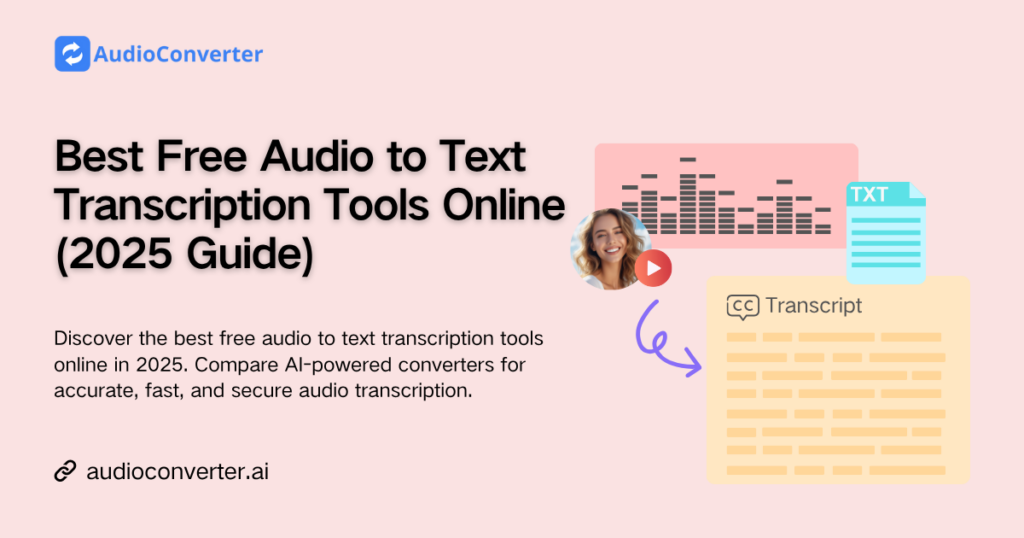In a world where every second counts, nobody wants to spend hours listening to recordings and typing them word by word. Whether you’re a content creator, student, journalist, or business professional, audio to text transcription tools can be your best time-saving companion.
But here’s the problem — not all transcription tools are accurate, free, or truly AI-powered. Many promise “instant transcription,” yet fail when faced with background noise, multiple speakers, or long recordings.
That’s why we’ve compiled this 2025 guide to the best free audio to text transcription tools online — to help you find the perfect mix of accuracy, speed, and value.
Why Audio to Text Transcription Matters in 2025
Voice has officially become the dominant format of modern communication — from podcasts and Zoom meetings to online lectures, voice notes, and customer interviews. Every day, billions of hours of conversations are recorded across devices and platforms. Yet, most of that valuable knowledge remains locked inside audio files, invisible to search engines and difficult to organize or analyze.
That’s where AI-powered audio to text transcription makes a difference. This technology transforms spoken language into editable, searchable, and shareable text, bridging the gap between raw sound and usable knowledge.
With audio to text transcription tools, you can now:
- Summarize long recordings in minutes, not hours.
- Search and highlight spoken content just like text documents.
- Repurpose podcasts and webinars into SEO-friendly blog posts or scripts.
- Improve accessibility for hearing-impaired audiences and global teams.
- Boost productivity with automated note-taking and instant text output.
As we move into 2025, audio to text transcription is no longer just about converting speech to text — it’s about transforming conversations into structured data, insights, and actionable content. For professionals, creators, and researchers alike, transcription has become a critical tool for productivity, accessibility, and digital knowledge management.
How AI Audio Converters Are Revolutionizing Audio to Text Transcription
Traditional audio converters were designed for a single, limited purpose: changing file formats. You could convert WAV to MP3, M4A to OGG, or other combinations — but the actual content of those files remained inaccessible. What was being said? How could you quickly use that information?
Thanks to AI, audio converters have evolved into intelligent audio to text transcription tools. Modern converters don’t just change formats — they transform speech into fully readable, editable text, making it easier than ever to extract insights from any recording.
Here’s how AI-powered audio to text transcription works:
- Upload your audio file — support for MP3, WAV, M4A, and more.
- AI transcription processing — advanced speech recognition converts spoken words into text quickly and accurately.
- Edit or export instantly — refine your transcript or export it for reports, subtitles, meeting notes, or content creation.
This transformation is especially valuable for content creators, educators, journalists, and remote teams who need fast, accurate transcripts without paying per-minute fees. By leveraging audio to text transcription AI, you save time, boost productivity, and unlock the full value of your audio content.
Top Free Audio to Text Transcription Tools Online (2025 Edition)
Converting audio to text has never been easier. With 2025’s new generation of AI-powered tools, audio to text transcription is now fast, accurate, and completely accessible online. Here are the top free tools that help creators, educators, and professionals turn audio recordings into editable text effortlessly.
1. Audio Converter AI — Bulk Uploads & Large File Support
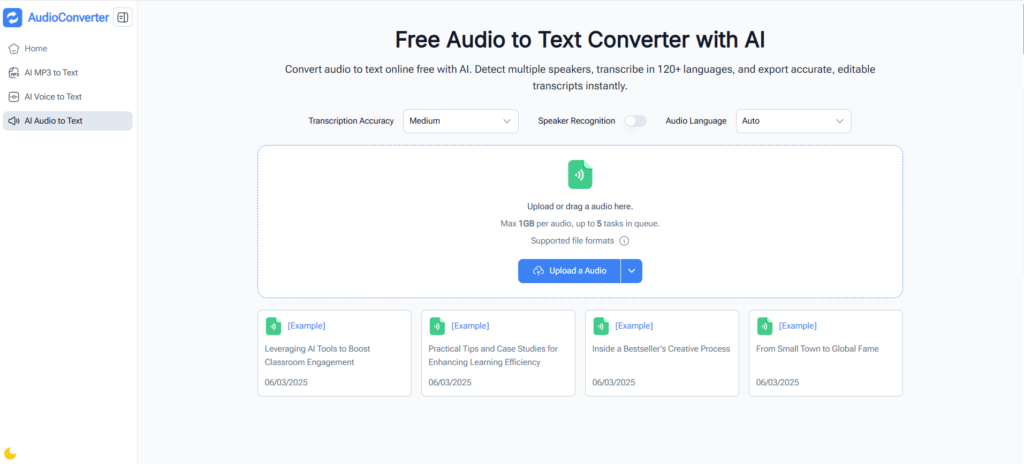
Audio Converter AI is designed for efficiency and scalability. Users can upload multiple files at once and even process single files up to 1GB in size. Its AI delivers highly accurate, multilingual transcripts with speaker recognition, making it perfect for long meetings, webinars, or podcast series. Key Features: Bulk uploads, 1GB file support, AI transcription, speaker detection, multilingual. Best For: Teams and content creators handling large or multiple audio files needing professional audio to text transcription in minutes.
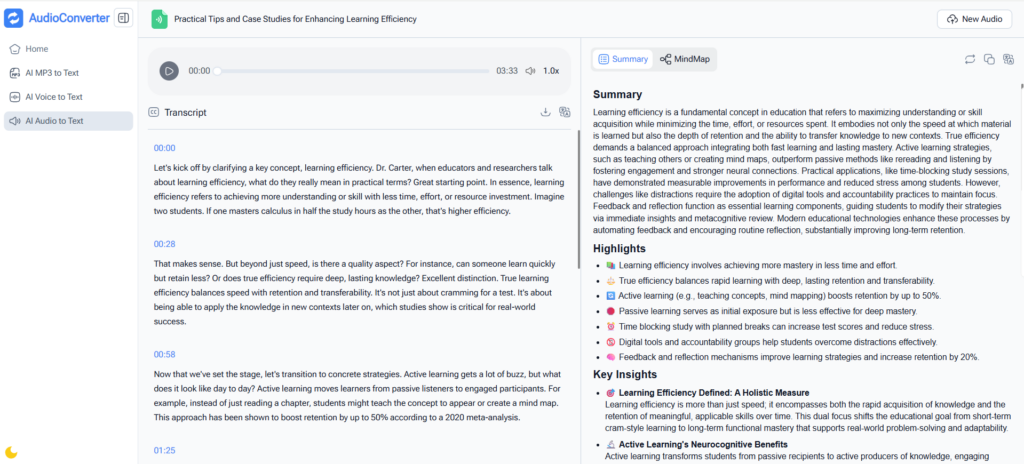
2. NoteGPT — Multi-Functional Creative Platform
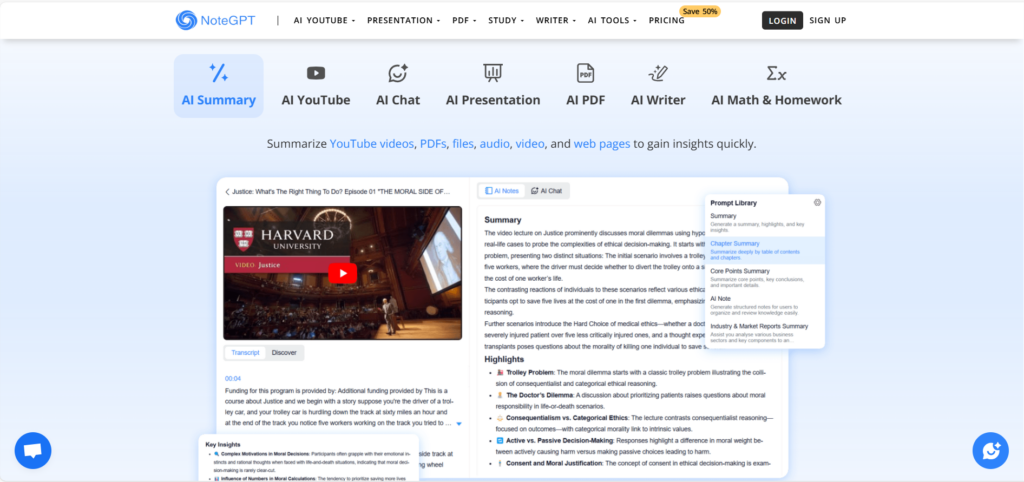
NoteGPT isn’t just an audio transcription tool. After generating transcripts, users can optimize content, create blog posts, or even produce podcasts directly on the platform. Its AI ensures accurate audio to text transcription, making it ideal for creators who want to repurpose text for multiple formats. Key Features: Multi-functional editing, podcast & writing tools, AI transcription, free usage. Best For: Content creators and writers seeking a complete workflow from audio to text to publishable content.
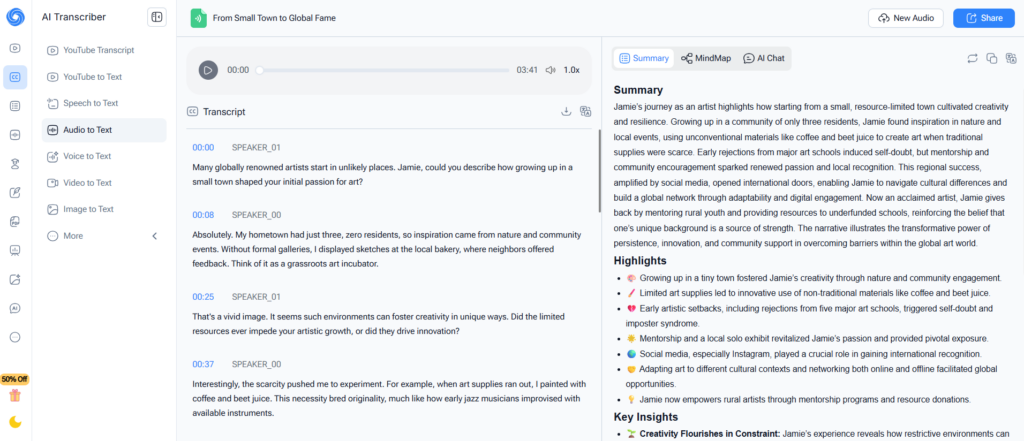
3. Notta — Multi-Format & Language Support
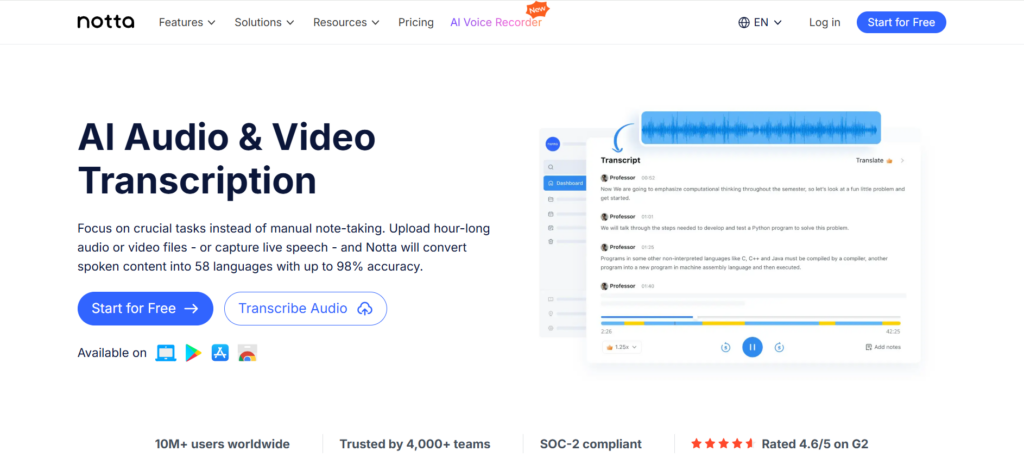
Notta supports a wide range of audio and video formats and can transcribe in 50+ languages. Its clean, editable output makes audio to text transcription fast and reliable. Notta’s standout feature is real-time transcription, useful for live events or quick note-taking. Key Features: Real-time transcription, multi-format support, 50+ languages. Best For: Users needing versatile, fast, and reliable audio to text transcription across different formats.
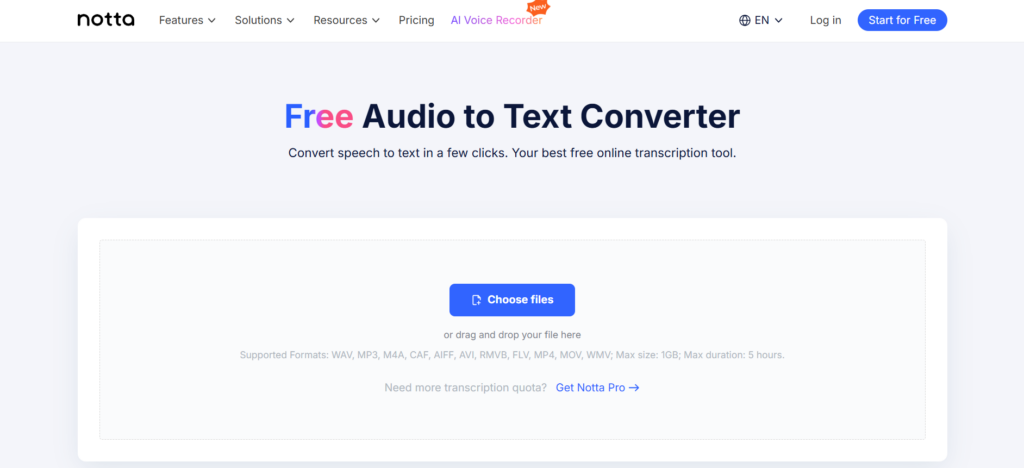
4. Deepgram — High Accuracy AI Transcription
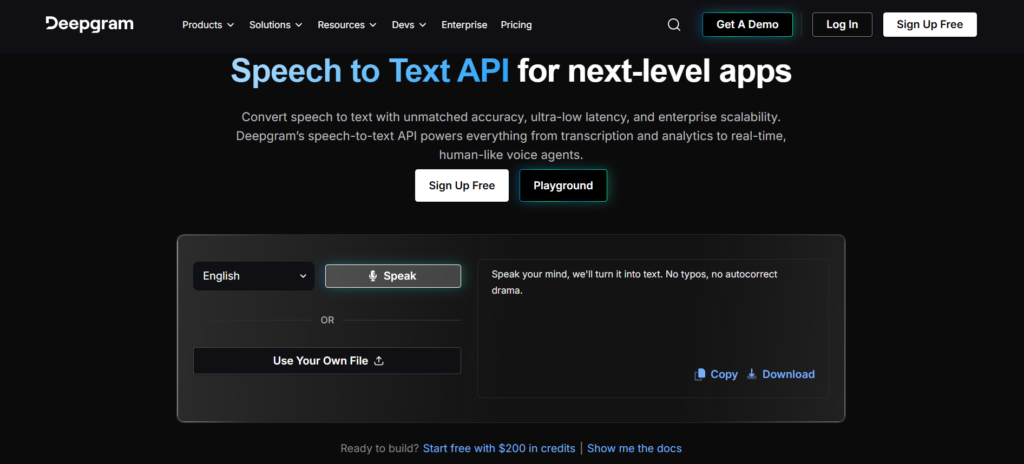
Deepgram leverages advanced AI to convert conversations, lectures, and podcasts into highly accurate text. It recognizes multiple speakers and supports over 30 languages, making audio to text transcription precise and dependable. Key Features: AI-powered accuracy, speaker recognition, fast processing. Best For: Professionals and educators prioritizing precise audio to text transcription for interviews or research.
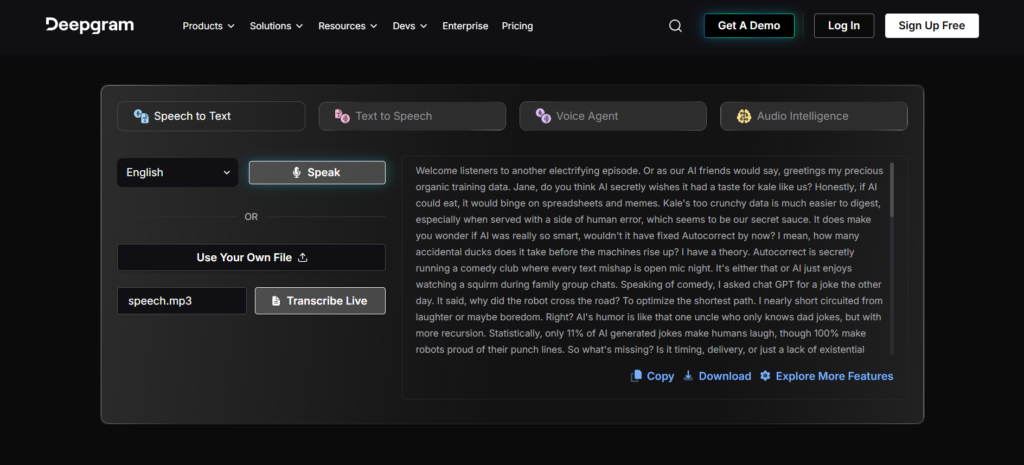
5. Riverside Transcriber — Unlimited Language Coverage
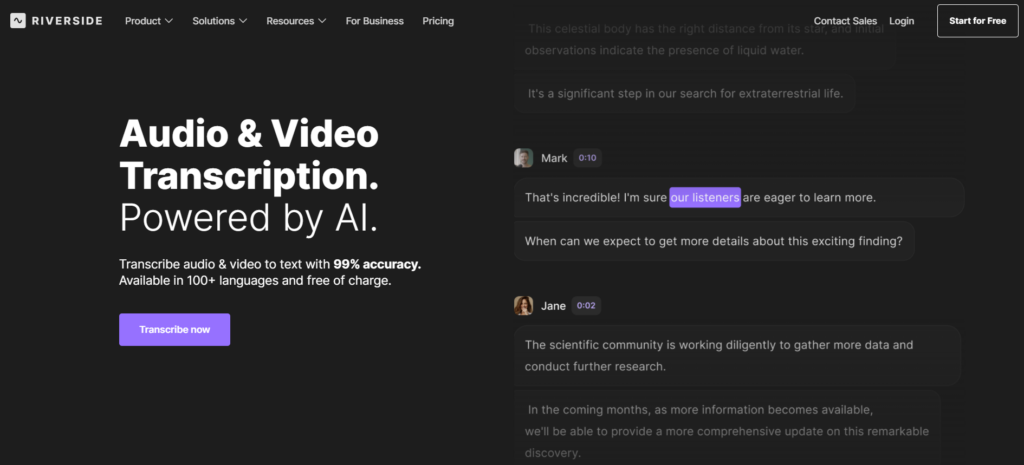
Riverside offers support for 100+ languages and provides clear, editable transcripts from both audio and video files. Its free tier allows multiple uploads, making audio to text transcription convenient for content creators working in multilingual contexts. Key Features: Multilingual support, audio & video, batch uploads. Best For: Podcasters, video creators, and educators needing scalable audio to text transcription.
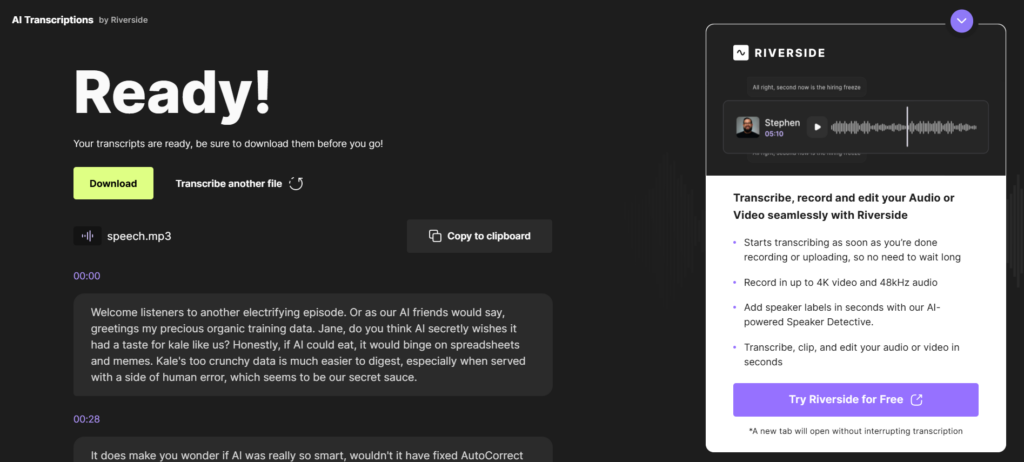
6. Otter.ai Free Plan — Meeting & Conversation Focus
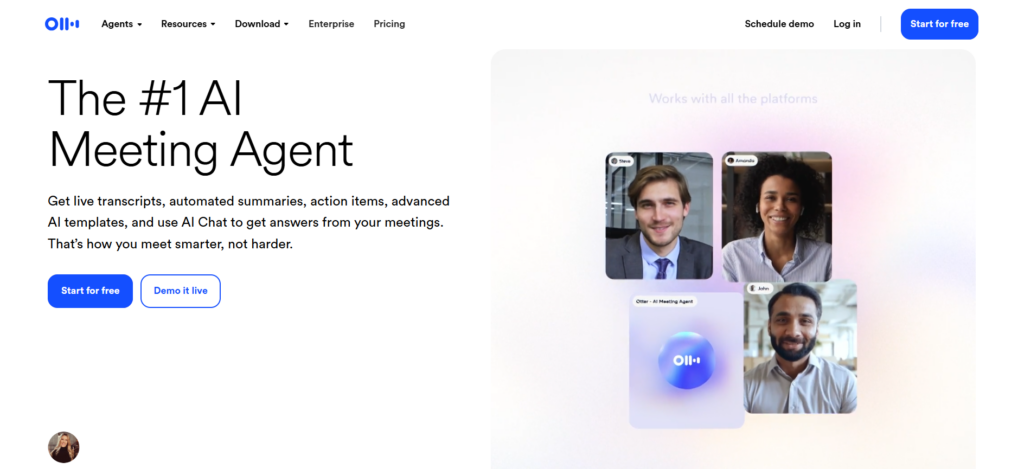
Otter.ai is tailored for meetings, interviews, and lectures, converting spoken words into searchable, editable text with speaker labeling. Its free plan is ideal for collaborative workflows, supporting audio to text transcription in real time. Key Features: Live transcription, speaker labeling, collaboration tools. Best For: Teams, students, and interviewers needing real-time audio to text transcription.
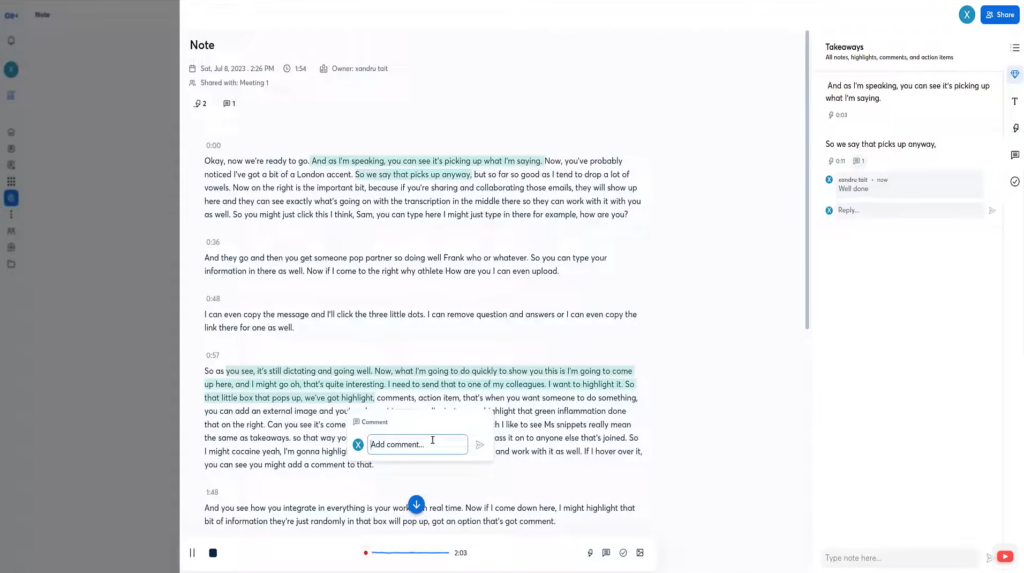
Comparable Table
| Tool | Languages Supported | Max File Size | Bulk Upload | Key Features | Best Use Case |
| Audio Converter AI | 120+ | 1GB | ✅ Yes | AI transcription, speaker recognition, multilingual, bulk uploads | Teams, podcasters, webinars, long recordings needing fast audio to text transcription |
| NoteGPT | 50+ | 500MB | ✅ Yes | AI transcription, content optimization, podcast & writing tools | Creators and writers who want a full workflow from audio to text to publishable content |
| Notta | 50+ | 200MB | ❌ No | Real-time transcription, multi-format support, editable output | Quick transcription across multiple formats, live events, note-taking |
| Deepgram | 30+ | 500MB | ❌ No | High accuracy AI transcription, speaker recognition, fast processing | Professionals needing precise audio to text transcription for interviews, lectures, research |
| Riverside Transcriber | 100+ | 300MB | ✅ Yes | Multilingual support, audio & video, batch uploads | Podcasters, video creators, educators needing scalable audio to text transcription |
| Otter.ai Free Plan | 10+ | 100MB | ❌ No | Live transcription, speaker labeling, collaboration | Remote teams, students, interviewers needing real-time audio to text transcription |
These tools bring audio to text transcription into the modern age, combining AI speed, accuracy, and convenience. Among them, Audio Converter AI stands out with its support for bulk uploads and single files up to 1GB, delivering fast, accurate, and editable transcripts. Meanwhile, tools like NoteGPT, Notta, Deepgram, Riverside, and Otter.ai offer specialized features for multilingual transcription, real-time collaboration, and content optimization. Whether you’re producing podcasts, recording lectures, or managing team meetings, these AI-powered solutions make audio to text transcription more efficient and accessible than ever.
Tips for Accurate Audio to Text Transcription
Even the best AI transcription software works best with high-quality input. Here are a few pro tips:
- Use a clear recording device and avoid background noise
- Prefer WAV or high-bitrate MP3 files for cleaner audio
- Ensure one speaker talks at a time when possible
- Review your transcript for names, acronyms, or technical terms
- Use built-in editing features before exporting
These small details can improve the accuracy of audio to text transcription results by up to 10–15%.
Frequently Asked Questions About Audio to Text Transcription
Q1: What is audio to text transcription?
Audio to text transcription is the process of converting spoken audio into written text using AI-powered tools. It allows you to easily search, edit, and repurpose content from podcasts, lectures, interviews, or meetings.
Q2: Can I use Audio Converter AI for large files in audio to text transcription?
Yes! Audio Converter AI supports single audio files up to 1GB and also allows bulk uploads, making it perfect for large projects or multiple recordings when performing audio to text transcription.
Q3: How accurate is audio to text transcription with free tools?
Accuracy varies depending on audio quality, background noise, and speaker clarity. Tools like Audio Converter AI, Deepgram, and Notta provide highly reliable audio to text transcription for clear recordings.
Q4: Can I edit transcripts after audio to text transcription?
Absolutely. All recommended tools generate editable transcripts, allowing you to refine the results, add notes, or format the text for reports, subtitles, or content creation after audio to text transcription.
Q5: Which tool is best for creators wanting to repurpose content after audio to text transcription?
NoteGPT is especially suitable for creators. After performing audio to text transcription, you can optimize the generated text for blogs, produce podcasts, or create other content directly on the platform.
Q6: Do audio to text transcription tools support multiple languages?
Yes. Tools like Audio Converter AI, Notta, and Riverside Transcriber support multiple languages, making audio to text transcription accessible for international podcasts, interviews, or meetings.
Conclusion
By 2025, the line between an audio converter and a transcription tool is disappearing. The smartest tools, like Audio Converter AI, combine both worlds — allowing users to convert, transcribe, and reuse audio content effortlessly.
Whether you’re summarizing a 90-minute lecture, documenting a client call, or turning your podcast into a blog post, AI audio to text transcription has never been easier — or more essential.
Start converting your ideas into words today — for free.